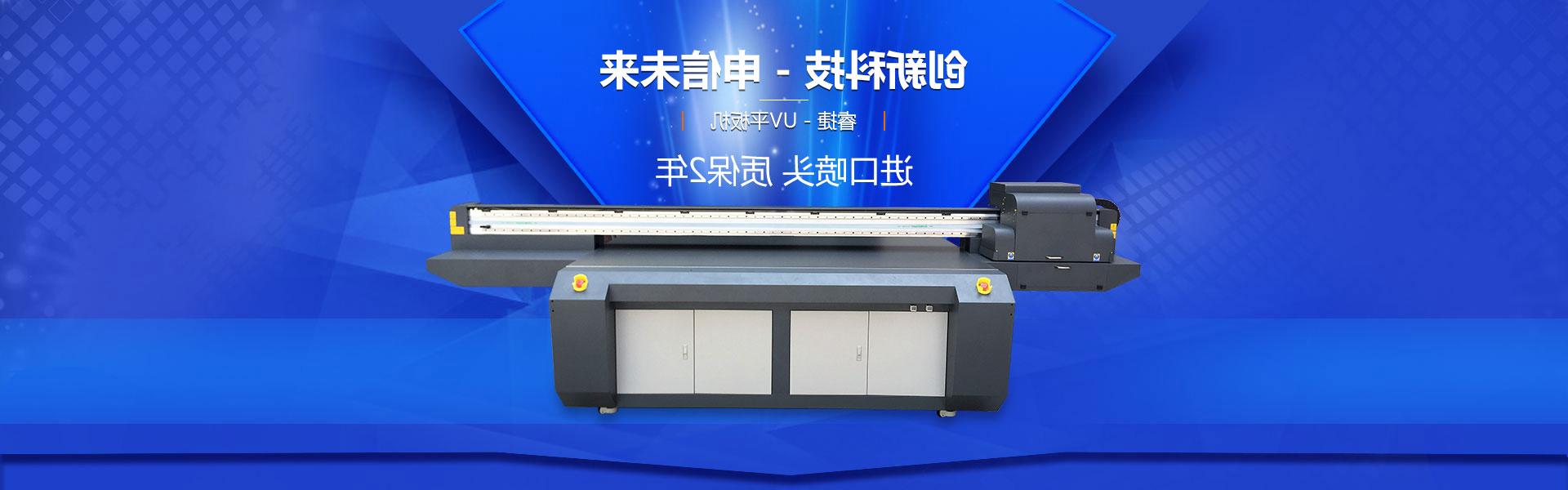Software disassembly + automatic feeding + automatic punching and slotting + automatic cutting + cutting + edge sealing + side punching = customized furniture production line solution

The following isWoodworking engraving machineDetails of the key function:
1.Start pause: When the processing file has been loaded, if the system is idle, press this key, the system starts to run the processing program;If the system is already in the processing state, press this key to suspend the system processing.
2.Stop: Stops the current operation.If the system is in processing state, press this key to stop processing;If the system is in the floating state, press this key to stop the floating state.
3.Breakpoint Continue: If the system is in the processing pause state, press this key, the system starts to continue processing at the breakpoint.
4.Continuous: Switches user data entry to manual continuous.
5.Spindle switch: If the spindle is closed, press this key to open the spindle;Otherwise, close the spindle.
6.Return to origin: Press this key, the system executes the command to return to the origin of the workpiece.
7.×1: Press this key to set the step size to 0.01mm.
8.X 10: Press this key to set the step size to 0.1mm.
9.×100: Press this key to set the tapping step to 1mm.
10.X+ : Move the tool in the positive direction of the X axis.If in a continuous point state,Then move continuously in the positive direction of the X axis;Otherwise, proceed further to the square of the X axis according to the current step length.Note: if in a continuous point state,Just press this key,The tool is continuously pointed at a manual low speed;Press and hold the combination of the shift key and this key (press and hold the shift key and press this key,Do not release the shift key at this time),The tool is continuously pointed at a manual high speed.
11.X- : Move the tool in the negative direction of the X axis.Move speed and step size and key combination with X+ key description.
12.Y+ : Move the tool in the positive direction of the Y axis.Move speed and step size and key combination with X+ key description.
13.Y- : Move the tool in the negative direction of the Y axis.Move speed and step size and key combination with X+ key description.
14.Z+ : Move the tool in the positive direction of the Z axis.Move speed and step size and key combination with X+ key description.
15.Z- : Move the tool in the negative direction of the Z axis.Move speed and step size and key combination with X+ key description。
16.Shift: Pressing this key alone does not have any function, only the combination of this key and other keys can have the corresponding function;See the description of the other keys for the types of combinations.
17.Knife: that is, the second key from the left of the fifth line of the special keypad.Press this key, the system will float the tool.
18.F- : Press this key to reduce the feed rate。
19.F+ : Press this key to increase the feed rate。